That’s right. AWS recently expanded its IaaS suite to include “AWS Transfer for SFTP”, which true to its name, is an SFTP service for transferring files. What’s interesting about this SFTP product is that it works as an interface between the outside world and your Amazon S3 buckets.
That means you can now turn your S3 bucket filesystem into a full-on SFTP server!
This removes an extra step for those who store files in S3 and then manually put them in an email, a different SFTP server….yada yada. There isn’t even any special configuration required. You can expose data from S3 buckets, new and old, over your new SFTP server with just a few clicks. It’s basically the greatest thing since sliced bread for SaaS companies who are already using S3.
HOWEVER…there’s a catch.
Like most new AWS products, AWS Transfer provides few configuration options, which is good and bad. It makes Transfer simple and easy to use. But you’re basically limited to creating users, creating public/private keypairs, and telling Transfer what S3 buckets to look at.
So if you run into obstacles, like we did, you can’t rely on AWS to solve your issue.
When a client establishes a connection to the AWS SFTP Transfer service, it is AWS, and not you, who decides how long that connection is allowed to be open. Let’s call this duration the timeout period. Sometimes there is network latency, or the client is operating on a large file, and because the operation is taking a long while, the connection needs to be open longer than usual. You have to be sure you know how to configure your SFTP client to work with the Transfer server.
AWS will simply kill the Transfer connection after a certain period of time. So if you’re on a slow network, and your connection lasts longer than the timeout that AWS Transfer set for SFTP connections, your workflow will be impacted, and probably for the worse.
So it’s on you to make sure these SFTP connections don’t die!
For now, don’t rely on AWS to solve your SFTP connection problems, but hopefully in the future we will see AWS expose more useful configuration options for their SFTP service.
And if you want even more info, see this post by our friends at Ibexlabs.