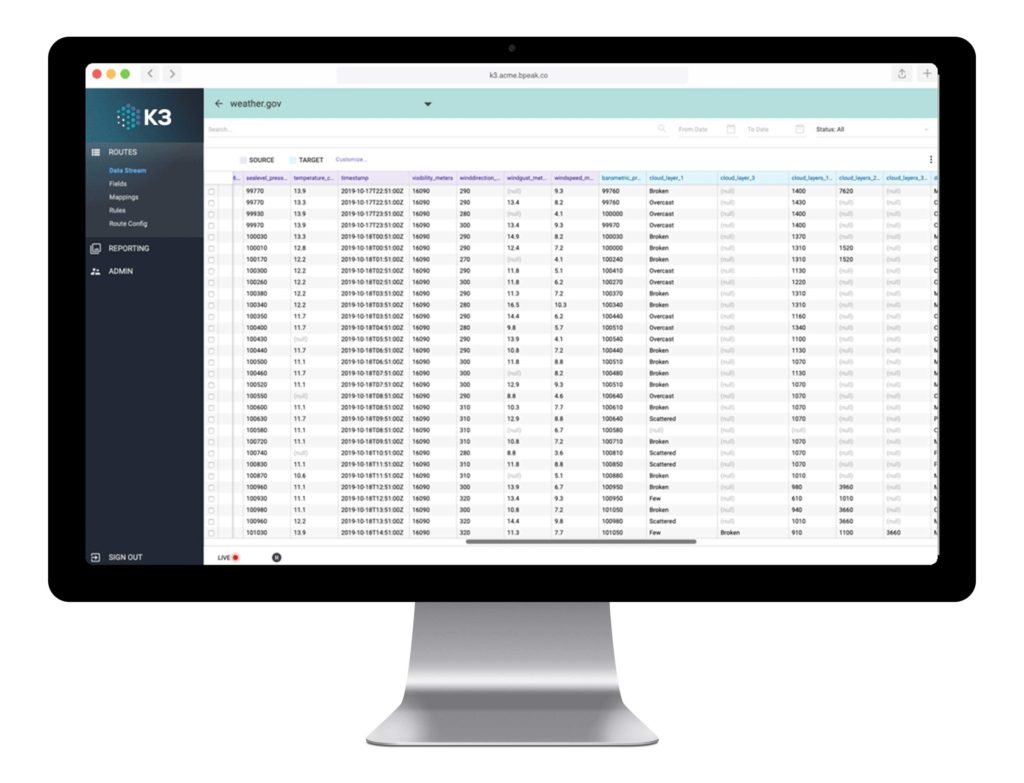When it comes to data integration, the goal is consolidation of data from different sources into a single location for easy and consistent access for users, regardless of data structure.
Oftentimes, businesses working with on-premise data integrations have huge amounts of historical information stored within legacy systems, which can create headaches for those managing data transformation, quality and normalization.
What Does “On-premise” Data Integration Mean?
It’s a phrase summing up the process of gathering, standardizing and then uploading and storing data from “local systems” – those in physical data stores like legacy applications, files, databases or data warehouses within the “four walls” or “owned data center” of an enterprise. These data repositories are the sole ownership and responsibility of the corporation, rather than those that would be “rented from” a Cloud data store provider like Amazon (Amazon Web Services) or Microsoft (Azure). Like all data, once “collected and tidied up” this information can then be moved to the cloud or other physical data stores on-premise or in the Cloud.
Benefits Of On-premise Data
There is an important reason on-premise integration is still a very important consideration. Proprietary data. Many companies have invested heavily in NOCs (Network Operations Centers) and simply feel more comfortable with proprietary data entirely behind their firewall and on their servers.
An advantage of on-premise data integration is greater security against breaches or remote hackers, as they’re manned by the organization itself.
Businesses can also have more control over scalability and configurability of on-premise data solutions, depending on the size of the data center. With the right team, you can really customize your on-premise environment to your organization’s needs.
Efficiently Managing On-premise Data, “The Hybrid Approach”
Some organizations go with a hybrid approach, using both on-premise and cloud-based data integration solutions. This could look like a business loading primary data to a local server, but storing backup copies on the cloud. In the event of some kind of disaster, like a fire or flood, lost data could easily be restored.
Evaluate your company’s short and long term needs before choosing the data storage and integration option for you, and ensure you have an efficient process for data prep and transformation.
Whether loading data into an SQL (Oracle, Postgres, MSSQL, etc.) or NO-SQL (Snowflake, Redshift, Mongo, SAP Hana, etc.) database, an ETL tool like K3 can help ensure data is prepped and ready for an efficient integration.
An ETL tool like K3 can help ensure data is prepped and ready for an efficient integration for the cloud, hybrid cloud or on-premise.
Data Prep & Integration For Everyone
Integration for today’s applications means connecting legacy applications on-premise, newer ones in the cloud, and some in private clouds. Even if your data spans all three, K3 integrates with legacy and new applications alike, regardless of where they reside.
No matter where the data starts, K3 can connect and flow it downstream to your destination of choice, all in our low-code, easy-to-use Data Warehouse ETL solution.
Let us show you how K3 simplifies data prep, integration and transformation for business and IT/technical users alike. Or stand K3 up for yourself in the Amazon Marketplace.