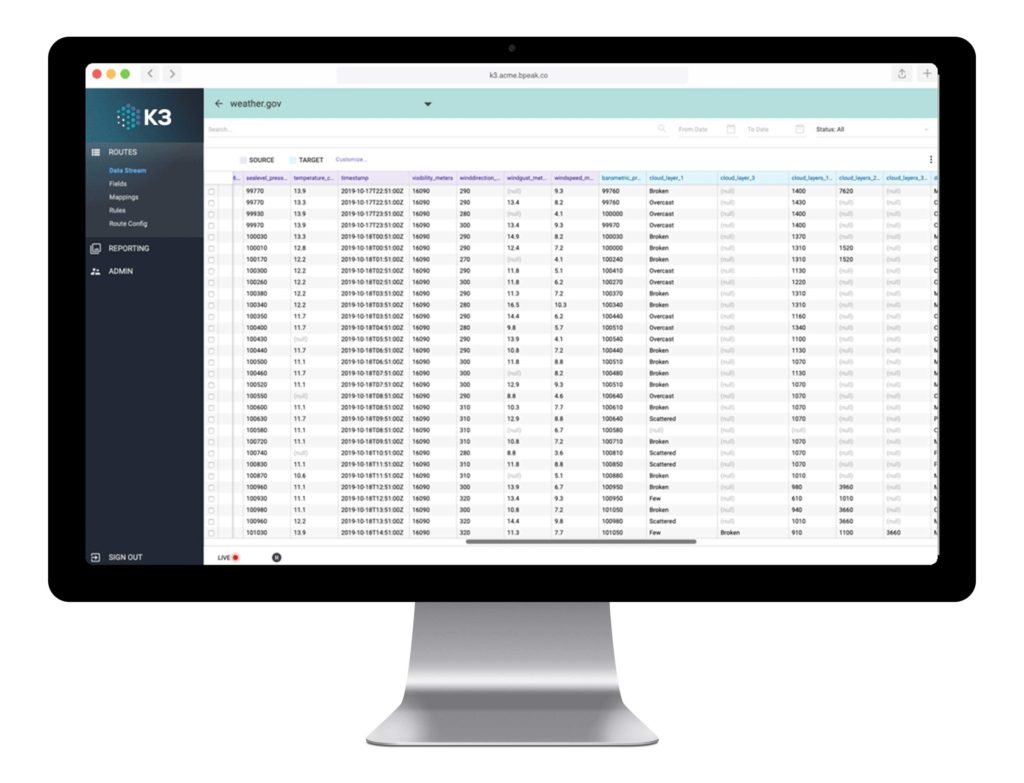The world of data management has evolved greatly since the first MySQL relational database debuted in 1995. Back then, cutting-edge tools like k3 ETL were not yet available, and many once-popular database tools and legacy architectures have vanished.
Yet MySQL isn’t just still around—it is, in fact, one of the world’s most popular database management systems as of December 2020, second only to Oracle in Statista rankings.
In this blog, we’ll take a look at where to find free online MySQL databases, how to create a MySQL database, and the way in which k3 data integration interacts with MySQL, as well as its alternatives.
Finding A Free MySQL Database Download
The easiest way to locate a free MySQL database is to go directly to the source, at MySQL’s community downloads page. Once you’ve used MySQL to create a database and user, you’ll be able to start using the power of relational databases to accelerate your business processes.
You Should Create A Database in MySQL
How To Use A Database In MySQL
MySQL relational databases are simple to export, backup, and delete. When you create MySQL databases using community-sourced guides, you’ll learn how to manage your data as you run queries and upload data to the client.
For example, MySQL export database schema information is available directly from MySQL’s Workbench site, as are a host of other useful instructions. When it comes to an open-source tool as popular as MySQL, getting your information directly from the source is always a smart first step.
When it comes to an open-source tool as popular as MySQL,
getting your information directly from the source is always a smart first step.
Alternatives to MySQL Databases
Though MySQL is among the most popular databases, it is by no means the only kind available. MongoDB, for example, allows users to utilize NoSQL, and store all kinds of non relational data, without using the table-like relational database structure of MySQL. It’s similar to the difference between data warehouses and data lakes, which we’ve discussed in a previous blog.
Other non-relational, NoSQL databases are available, which can also be combined with SQL queries through the use of additional tools. This wide variety of choices can cause uncertainty among business analysts and data scientists alike. Luckily, k3 data integration tools provide everything you need, no matter the data source.
PRO TIP:
MongoDB is becoming increasingly popular due to its non relational nature. To learn more, check out our guide to MongoDB.Using K3 ETL With MySQL Databases
The good news is that K3 is absolutely agnostic when it comes to working with databases. K3 has both MySQL connectors as well has the ability to natively run its internal data store on MySQL. When we say agnostic we are not kidding. If you prefer Oracle, MSSQL, PostGres etc that is supported as well!
MySQL offers a place to store relational data, but it’s only the first step in the Extract, Transform, Load (ETL) process. To get the most out of your data, you need the right tools to not only get data from your MySQL database but also put it to use for your company’s future success.
To get the most out of your data, you need the right tools to not only get data from your MySQL database but also put it to use for your company’s future success.
K3 ETL tools take your business operations further by allowing you to perform analytics on your data, optimizing your business intelligence, and giving your IT teams the power to boost your digital transformation. It’s the difference between doing things the 1995 way, and keeping up with the competition for 2021 and beyond.
K3 data transformation works with a variety of databases, including MySQL, so there’s no stress when it comes to integrating a low-code ETL solution. You don’t need to be a programming genius or have a deep knowledge of SQL queries to thrive: K3 works with your data, so you can focus on what you do best. Try a free demo today to see it in action for yourself.