Data blending, or the process of combining data sets, is a staple of data prep. As we’ve previously discussed, low code data blending allows non-technical analysts to combine data sets without using SQL or other coding to, creating new efficiency in a process that used to be handled exclusively by IT.
Yet there are key pitfalls to avoid when it comes to data blending—specifically, teams should think twice about doing data blending on their desktops.
Why?
The Data Blending Blocker
It’s not uncommon for a single data set to have millions of rows. Why are you fooling around with a desktop toy?
The first major blocker is that multiple people in the same company cannot coherently work on the same project when working on separate machines. Using desktop data blending tools just can facilitate cooperation in data analytic teams. This is a natural setup for stepping on one another’s toes.
The second major blocker is the dreaded null value. Have you ever tried to key off of a column that has a lot of nulls? What if those nulls are buried thousands of rows deep. How do you know if they are null? How do you know if that is even a decent column to key off of?
The third blocker is automation and data orchestration. Being on the desktop forces users into a manual process of dropping files and running processes. Honestly, this is nonsense since it just un-necessarily consumes people time on menial tasks like dropping files and manually running processes.
Server-Side Data Blending
The answer to these things is server side blending. Using server power allows business analysts to better collaborate and work with the same data sets. Better insights are unlocked faster and more effectively when they work together in a cloud environment.
Uncovering problems like null values in large data sets is far more easily automated on a sever. Likewise, there is just no hope of meaningful data orchestration on the desktop. Server side data blending is key to unlocking effective and efficient data preparation.
Why Companies (Shouldn’t) Blend Data on Desktops
Why, then, do companies choose to continue on with desktop data blending?
One main reason is expense. Some data blending and visualization tools offer “desktop designers” as a teaser to upgrade to a far, far more expensive server based process. The truth is that desktop data prep tools were never that great to begin with. Then they charge an arm and a leg to “upgrade” to a server process.
You could spend tens of thousands per year to get your desktop environment to the server. Alternatively, you can start with something that runs entirely on-server, and reap the benefits from day one.
You could spend tens of thousands per year to move your desktop data blending to the server. Alternatively, you can start with something that runs entirely on-server, and reap the benefits from day one.
Server-Side Data Blending With K3
K3’s low-code data prep tools run entirely on-server with all-in, cost-competitive pricing. Teams no longer have to fret about desktop-to-server upgrade costs. With K3, they’ll have the collaborative power of server-based data blending from the start.
To learn more, schedule a free demo below and see how K3’s over 100 adapters can empower your business intelligence needs by streamlining your data analysis.
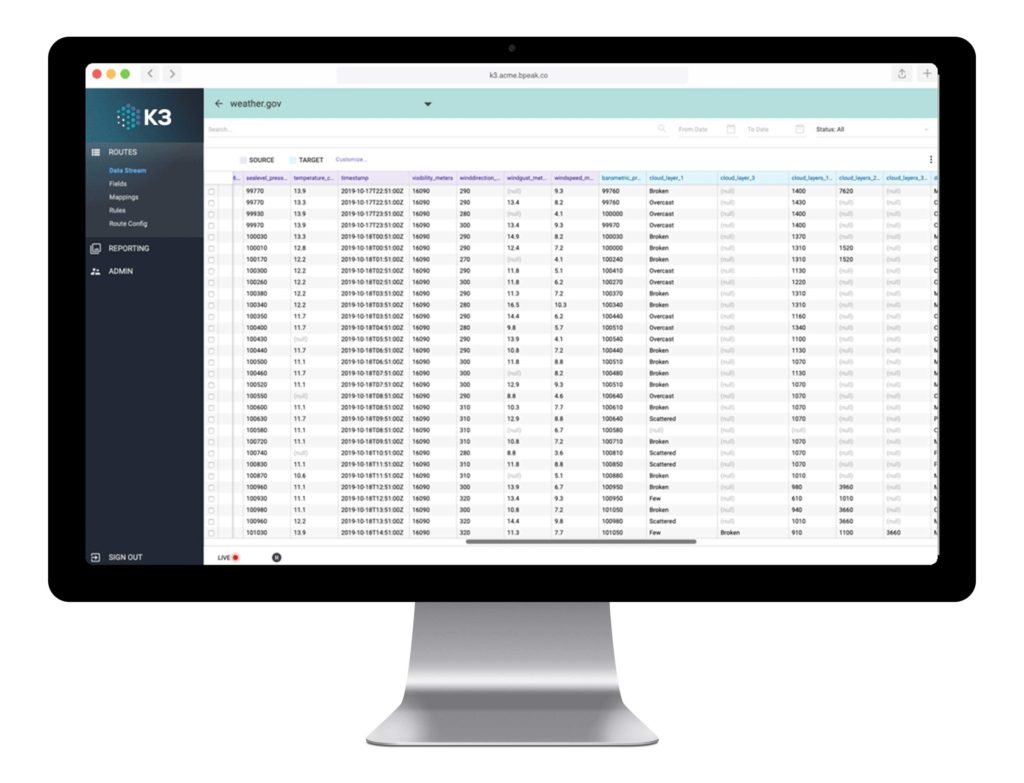

Request a Demo
K3 Guide
Navigating the pathway to surfacing and making useful data from a myriad of sources can be daunting. Our K3 Guide is here to share best practices, objective insights and modern approaches to solving modern data prep and integration challenges.